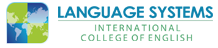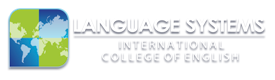In order to join your correct class, Language Systems will send you a link for you to access the correct Level/Schedule
-DESKTOP ONLINE CLASS INSTRUCTIONS
1- You need your Official Language Systems Email account (We sent all the students their username / password March 17th, 2020 if you did not receive it please contact onlinesupport@languagesystems.edu (You will not be able to join the live class with your personal email.)
2. Before you access your online class, please download and use the Chrome browser. Here is the link: https://www.google.com/chrome/
3. Please log in to your LSI email account using the CHROME BROWSER, you can log in on www.gmail.com or https://accounts.google.com/login
4. Once logged in you will need to click on the link provided by LANGUAGE SYSTEMS in order to join your class.
5. Once you click on the Link provided by LSI you will need to click the "Join Class" Link
6. Once logged in to your class through Google Classroom you will find the LINK posted to start the LIVE CLASS. (View video below)
7. For homework and tests, click on the CLASSWORK tab. From CLASSWORK, you can download class materials from the CLASS DRIVE FOLDER.
Please view video instructions below.
- MOBILE INSTRUCTIONS
1. You must download three apps in order to access your online class. Go to the APP STORE and download GOOGLE CLASSROOM, HANGOUTS MEET and GOOGLE CHROME.
2. You need your official Language Systems Email account ending in: @student.languagesystems.edu. If you did not receive your account please email: onlinesupport@languagesystems.edu
3. Login with your new Language Systems account and paste the link we sent you to the google chrome browser.
4. Once logged in to Google Classroom, then, join your class and from the STREAM tab look for the live class stream link.
5. Please slide down to refresh comments and you will see the link to join the class.
6. Once you click on the link it will take you to the app HANGOUTS MEET for the live Video class
5. BEFORE JOINING YOUR ONLINE CLASS, PLEASE MUTE YOUR MICROPHONE!
Please view video instructions below.
For online support please email: onlinesupport@languagesystems.edu
ATTENDANCE INSTRUCTIONS (Filling out the attendance form every day)
If you are in Tablet/Phone make sure you DOWNLOAD GOOGLE CHROME APP
How to submit Homework / Assignments (Please see video below)
*Do not submit the homework in the comment section.
For online support please email: onlinesupport@languagesystems.edu.